The Old West: Northwood (Unreal Engine 5)
A downloadable game for Windows
The Next-Gen Update is here!
With upgraded visuals, improved performance, enhanced weather effects, many fixes and much more.
The demo now supports NVIDIA DLSS 3 Frame Generation technology, which will significantly boost performance for owners of NVIDIA RTX 40 series cards!
It took me a bit longer than expected, but I wanted to refine certain aspects, and along the way, there were quite a few unexpected complications. I've worked really hard on this update, and I hope you'll enjoy it
Read the full patch notes here.
Watch the summer and winter gameplays using High graphics settings:
The Old West: Northwood is a walking simulator designed to demonstrate the graphic capabilities of Unreal Engine 5 and teach me game development, including creating a functional menu, character with animations, basic mechanics, dynamic world and weather system, special effects, and more. I'm sharing this demo with everyone for free, and I hope someone will have a great time with it.
In this demo, you can control the character of a local sheriff and explore the abandoned town of Northwood. You have the freedom to switch between first-person and third-person perspectives, use a lantern when it gets dark, manually control the weather, or set it to an automatic dynamic weather system. The demo features several simple cutscenes, a fully sound-designed world with music, a menu with various graphic, audio, and gameplay options. Additionally, you can observe the world both during the day and at night when the streetlights come on. You can choose between the summer season and traverse the world on hot days or the winter season with snow-covered roads, buildings, and chilly falling snow.
Here are several details I have implemented:
- Water ripples (character interactions)
- Snow trails with VFX
- Dynamic wind (trees, grass) depending on weather conditions
- Footprints (after contact with snow, puddles, and sand)
- Clothing becomes wet when it rains or comes into contact with water
- Buildings and objects become wet in the rain
- Water dripping from roofs (during and after rain)
- Accumulation of snow and dust on clothing
- Accumulation of snow and dust on buildings
- Footstep VFX varying depending on the surface
- Ragdoll physics when the character falls from a height
- Character idle animations
- Character pulls out a lantern when in water to avoid getting wet
- Flies, bees, and butterflies appear only during summer
- Realistic first-person camera movements
- and more...
I wanted to learn how to create a complete, functional, and complex project, and at that time, Epic Games happened to release a free project called "Old West Learning," which aimed to provide beginner developers with an opportunity to learn navigation in the Unreal Engine 5 world. That's why I downloaded that project and started experimenting with it. This demo is the result of those experiments and several months of learning.
🖥️ The system requirements for this demo are estimated as follows:
| Minimum | Recommended | 4K Ultra DLSS/FSR @Performance |
| 6-core CPU clocked at least 4.2 GHz | i7-10700K / Ryzen 3800 | i9-10900K / Ryzen 3900X |
| RTX 2060 / RX 5600XT | 6GB VRAM & DirectX 12 | RTX 3070 / RX 6800 | RTX 3080Ti / RX 6900-XT |
| 16GB RAM | 16GB RAM | 32GB RAM |
| SSD | SSD | SSD |
I haven't had the opportunity to test the demo on various configurations, so these requirements are approximate.
I encourage everyone to give it a try! Let me know what you think, what you liked and didn't like, and how the demo is running for you. Have fun!
| Status | Released |
| Platforms | Windows |
| Rating | Rated 5.0 out of 5 stars (1 total ratings) |
| Author | StunningVanilla |
| Genre | Simulation, Adventure |
| Made with | Unreal Engine |
| Tags | cowboy, Exploration, First-Person, Historical, Relaxing, Simple, Singleplayer, Third Person |
| Average session | A few minutes |
| Languages | English |
| Inputs | Keyboard, Mouse, Xbox controller, Gamepad (any) |
| Accessibility | Configurable controls |
Download
Click download now to get access to the following files:
Development log
- The Old West: Northwood UpdateJul 13, 2023









Comments
Log in with itch.io to leave a comment.
Howdy, partner! Nice demo you got here.
Here is some of my suggestions which I think will make the demo alittle more fun:
I think it would be nice to have a button to switch between ragdoll and animated states. Also it seems to me that the player returns to the animated state a little too fast (maybe make the ragdoll state persistent until any move button is pressed?)
Also gamepad support would be nice to have. X360 at least, but if you add DS4 and DS5 it would be super cool. I have some experience with libScePad and XInput in C++ (but no UE5 experience) so may be I can help with it.
Thanks! In this demo, I used the "Advanced Locomotion System" for character movement, which by default has a button for manually switching between ragdoll and animated states. However, I disabled it for this demo because the focus wasn't on ragdoll play, and the ragdoll state often caused glitches and the character falling through the map. Instead, I opted for more controlled conditions related to ragdoll.
As for gamepad support, it is already included in the demo. My Xbox Series controller works perfectly fine with it and I think others should too. However, I don't have any DualShock controller, so I don't have the means to implement their support as I wouldn't be able to test it myself.
Understood, thank you for answer.
Absolutely awesome demo!! Great job.
I had a weird issue where the demo loaded at the top left corner of screen but the cursor was not captured by the program. Trying to get the cursor somewhere on the program screen seemed impossible. This happened right after the wagon wheel loading screen. Changed my windows 11 screen resolution from 4k to 1080p fixed the problem. See screenshot below.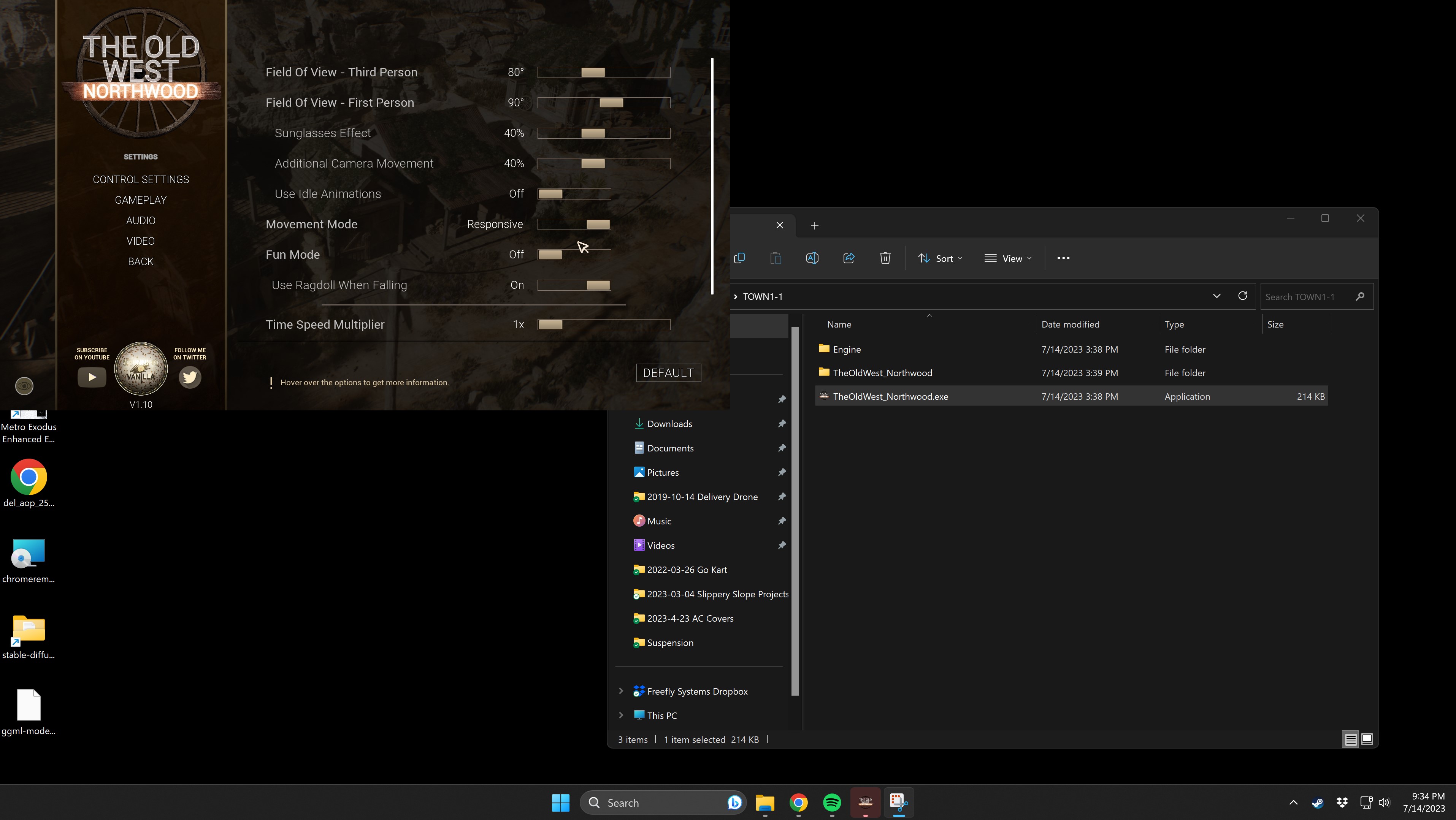
Thank you so much for the feedback and kind words! ❤️
Regarding the background music I agree that having some saloon songs in the background could be really cool (as well as NPCs for eg.). However, due to licensing constraints and the nature of this project, which is not a commercial game but rather a learning experience for me, I opted for royalty-free music to avoid any complications and expenses. In the latest update, I made efforts to find better fitting free tracks and replaced some of them accordingly.
I apologize for the inconvenience you had with the cursor not being captured. Typically, pressing Alt+Enter can help in such situations. Unfortunately, I've seen other developers on forums mentioning similar cursor capture issues with the Unreal Engine. Seems it's one of the characteristics of the engine, among many other factors, which are not handled that easily.
Anyhow, thank you for sharing your opinion, really appreciated. 🙏
I am a little confused the lighting is nice but otherwise there is to much grain in everything and in thunderstorm the rain hits a pain of glass you are behind it looks like, that is odd. I was running in photoreal and the Witcher next gen update looks more "real" than this. I get this is a Tech demo and has much more UE 5.2 doodads turned on but I feel like I have seen better visuals. I tried this on 32 gigs ram / RTX 4090. Not to be all negative the town in general was nice to explore and decently detailed. The lighting is good if not maybe blown out in places that makes it hard to see. Kind of like fortnite when you go out of a door with all the lighting options on and you cant see for like 1/2 a sec. Overall a good start I will be looking for further updates to see where UE 5.2+ can take us.
Thently
Thank you for sharing your feedback! If the grain bothers you, there are plenty of settings available that you can adjust to your liking, including the option to disable grain and lens flares if you don't like them. Unfortunately, I'm not sure what you mean regarding the rain hitting the glass.
The Witcher 3 Next-Gen looks stunning, yes, but I am still more of a beginner developer and cannot compare myself to the expertise of CD Projekt RED. They are a huge inspiration and authority for me though.
I can also mention that creating good lighting in a dynamic world with various weather effects, dynamic clouds, and different times of day is a very challenging task. Additionally, accommodating different graphics settings where the lighting needs to look good across all of them adds another layer of complexity. I will keep trying and learning, that's for sure.
Hi dev, great job, a request - can you please add Intel XeSS? there's a plugin for UE5 on github, would be wonderful to see how it performs on Intel Arc GPUs with XeSS
Thank you! XeSS is implemented into the demo. You haven't checked it!
this is by far the best ue5 demo i've run. all settings maxed at photoreal, 4k, dlss balanced - getting 45fps on 4090/7950x3d but somehow feels much more smooth than many of the other ue5 demos i've run at that same framerate. the RT reflections are the cleanest I've ever seen in a game - almost full resolution fidelity in the windows. The gears in the mill are incredibly modeled as well. great job!
Wow, thank you for such appreciation of my work! It's really nice to hear that and I'm delighted that you enjoyed it so much! :D
The idea of animated gears in the mill was something I abandoned twice - the gears would randomly start rotating on the wrong axis or teleporting, which was completely unacceptable. I searched through all the forums, tried different methods, but nothing worked. Finally, I came up with a different approach and managed to achieve a stable effect. It makes me even happier that someone noticed and appreciated it. 💪
By the way, in the updated version, you should easily reach 70-80 fps with DLSS 3 on the same settings.
That would be amazing - when do you anticipate making that available for download? I believe Nvidia just recently released the DLSS3 plugin for 5.2.
Also - shared with some folks on Twitter - and one of them had an error with a 7900xtx: https://twitter.com/CapFrameX/status/1671923459503316992?s=20
Yes, DLSS 3 is already available and implemented in the project. However, there is still a lot of work and even more testing/bug fixing to be done, and for the past two days, I couldn't work because my GPU has been busy rendering - still is.
Quoting a classic: "Coming: When it's ready" 😂
I'll take a look at Twitter.
Nice, but the rendering is very noisy, and I can see clearly LOD for the grass. I would prefer less detailed rendering, and a more stable image
Also, a bug in physics: I got stuck between two "layers" of rock
Thank you for the feedback! The noise is less prominent at higher resolutions or when using higher quality upscaling modes. Additionally, the noise is caused by Lumen GI, especially at its lowest setting. I have been working hard to address this and will continue to improve it in the upcoming update. However, achieving a stable image while maintaining detail is challenging, and it's likely that future versions of Unreal will continue to improve this issue.
Regarding the grass LOD, you couldn't see it because every grass mesh is Nanite-enabled unless you manually disabled it in the settings.
Ah, the frustration of collision issues in games... You can't even imagine. I've had my fair share of nightmares about it at some point.
My friend, come on, include some other servers, it says limit reached, wtf? Use gofile or something.
I've added additional Google mirror (different account) and Gofile as well. But I don't know how long Gofile will work, as they say the file will be removed after a while. I'll reupload in that case.
Thanks for your response. Gofile works fine. Already has 61 downloads at the moment of writing. You can try and compress it more, so it can go less than 5GBs and use mirrorace to upload to multiple hosters. But in my experience gofile will be ok for a while.
thanks again. I am going to make my card cry now xD
Thanks for the hosting tips! Unfortunately, compressing it further might be challenging, considering that the initial builds of the demo were already around 9-10GB. 😅 That's why the sounds and textures have been compressed more.
Enjoy yourself! Your GPU is definitely in for a wild ride 😂
Good news! DLSS 3 FG for Unreal Engine 5.2 is out. I've already implemented it into the project and I hope it'll work (I don't have RTX 40 so can't test it).
Im still working on the update and waiting for one specific plugin to be released for UE 5.2.
google drive download quota exceeded
You may need to wait for a while, as there might be too many people trying to download at once. I have tested the download from two different internet connections, and it is working fine. Please let me know if you're still experiencing the issue.
I'm still facing this issue would be nice if you provide another download source.
I wrote a post, but I don't know how it's visible to everyone. Fresh itch user I am 😅. Anyway, you can check it HERE.
AMD FSR 2 not supported?
All upscalers including the newest DLSS, FSR 2.2 and XeSS are implemented. Additionally you can choose TSR (Unreal Engine built-in Temporal Super Resolution) or NIS (NVIDIA Image Scaling). You can change the anti-aliasing / upscaling method using the slider in Video-Graphics menu.